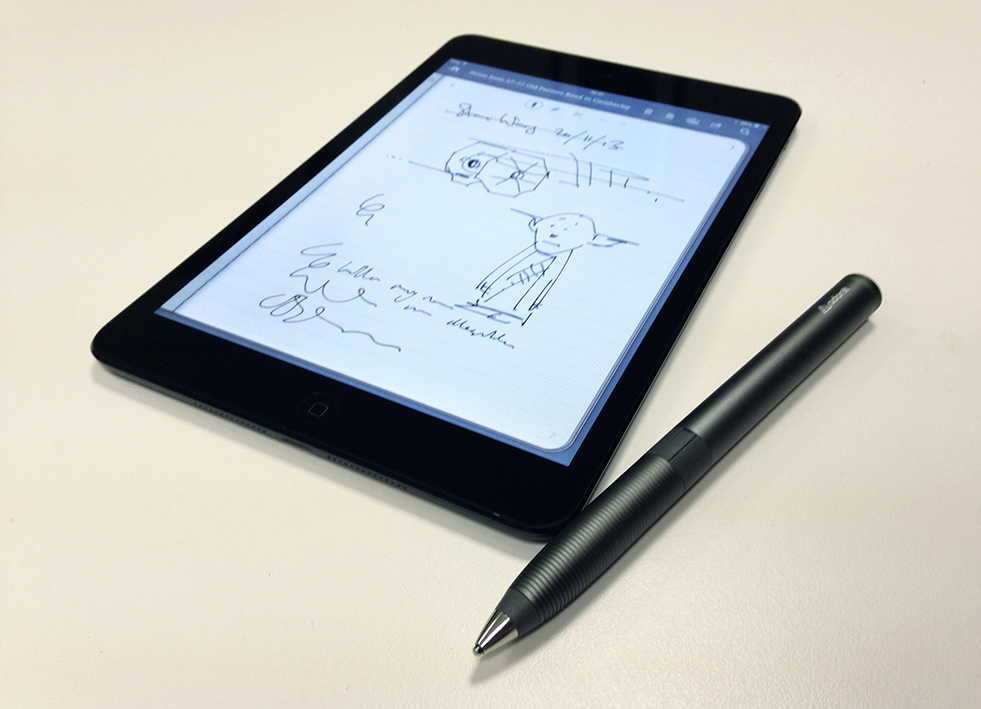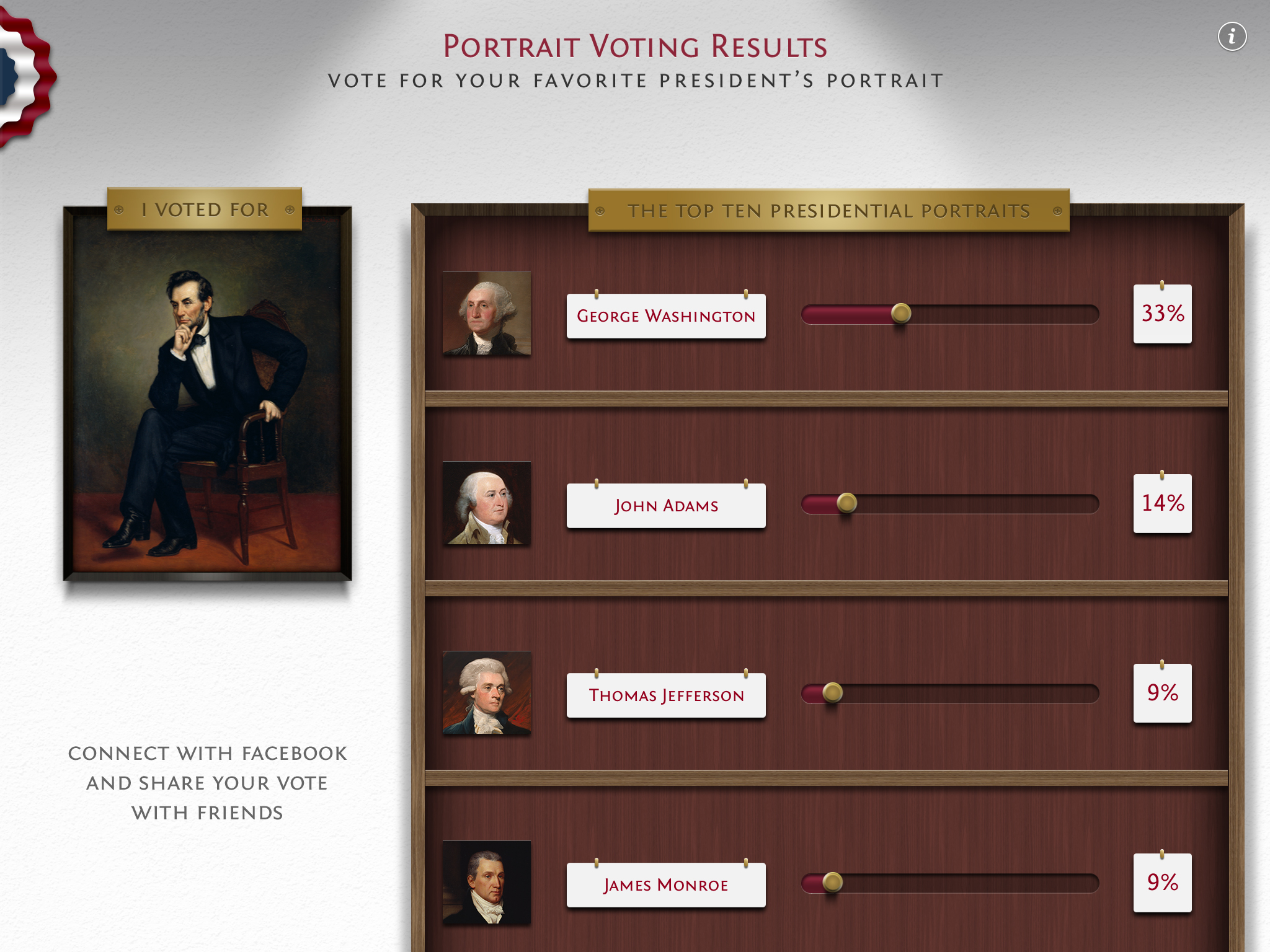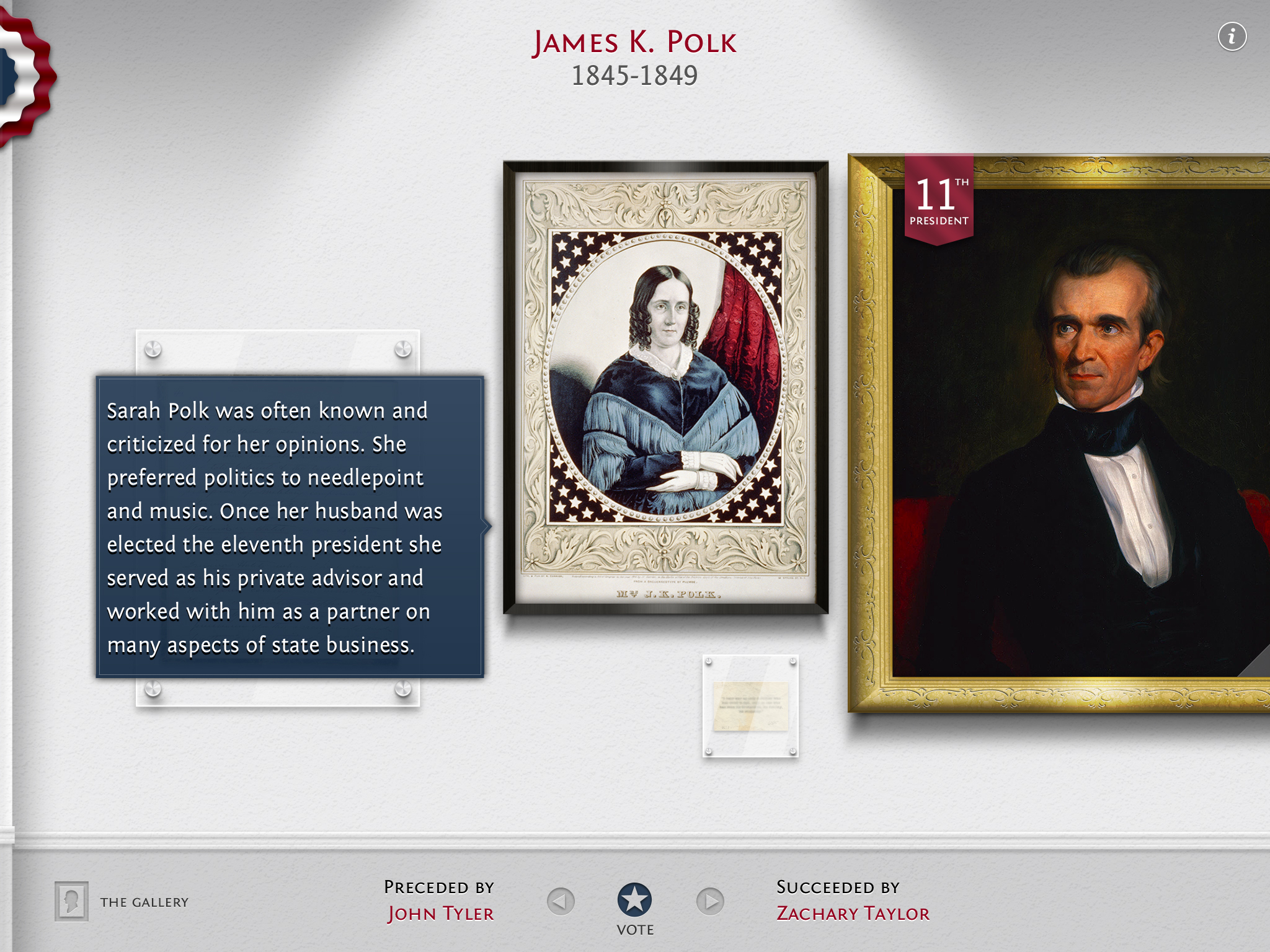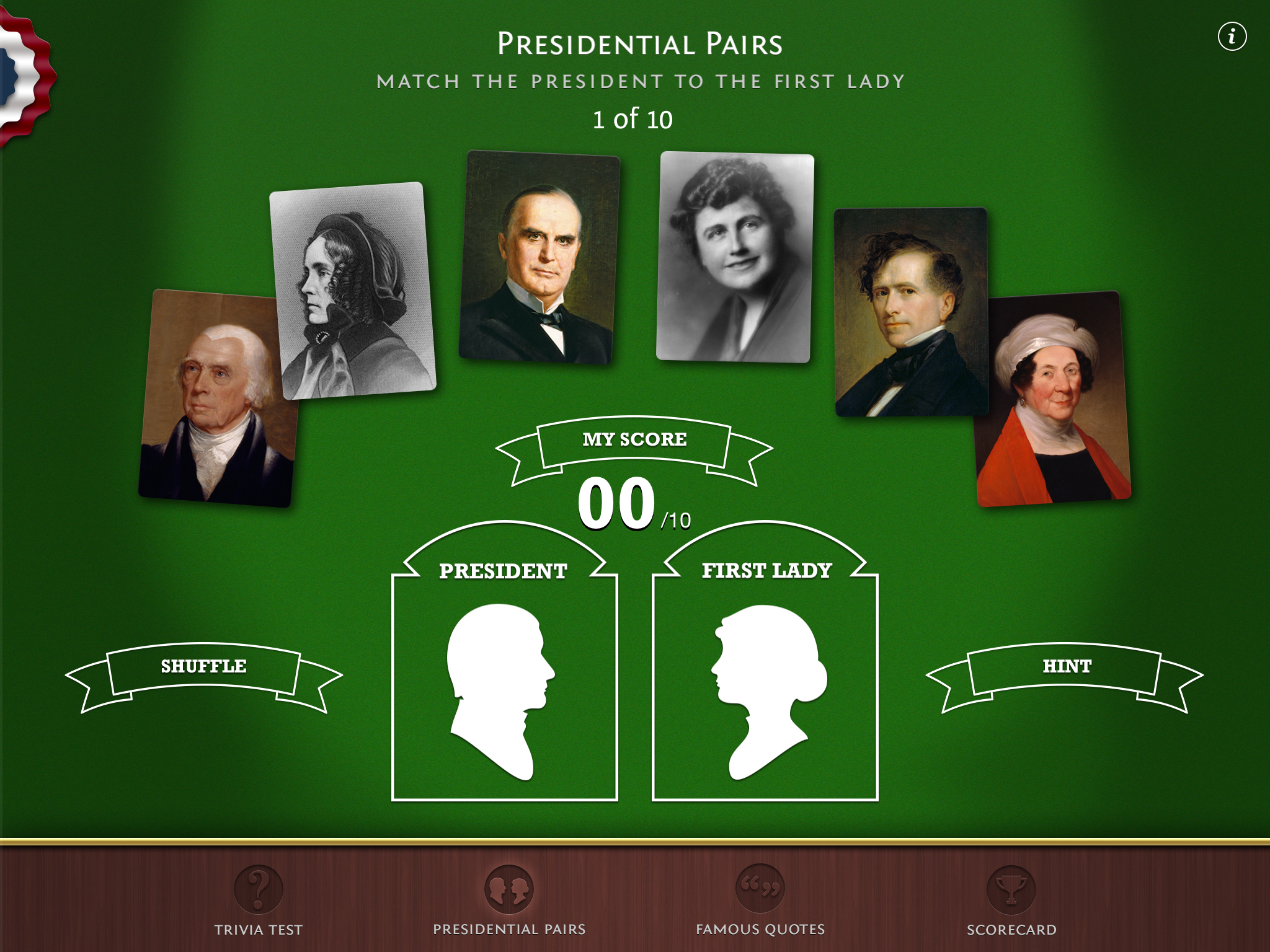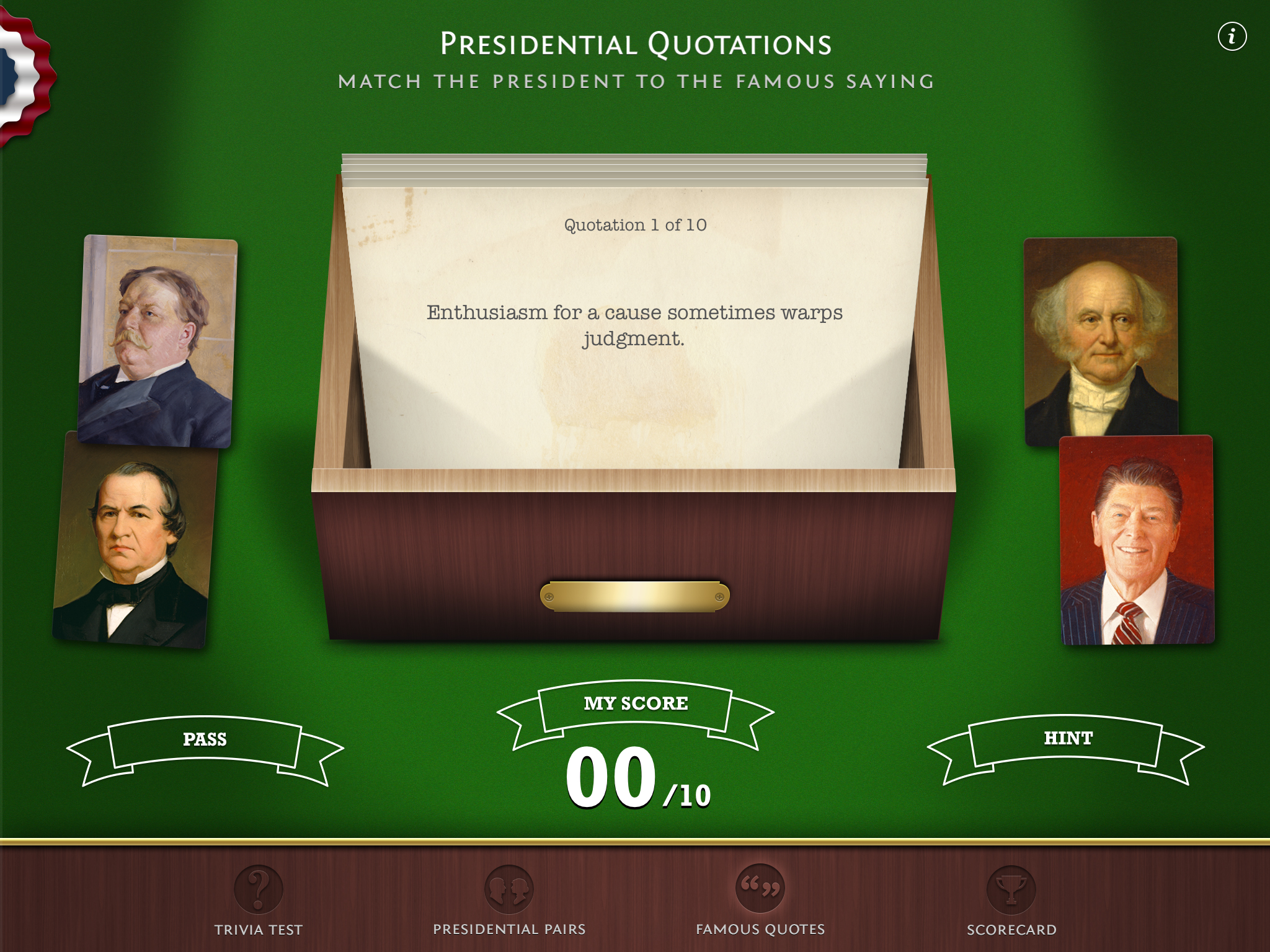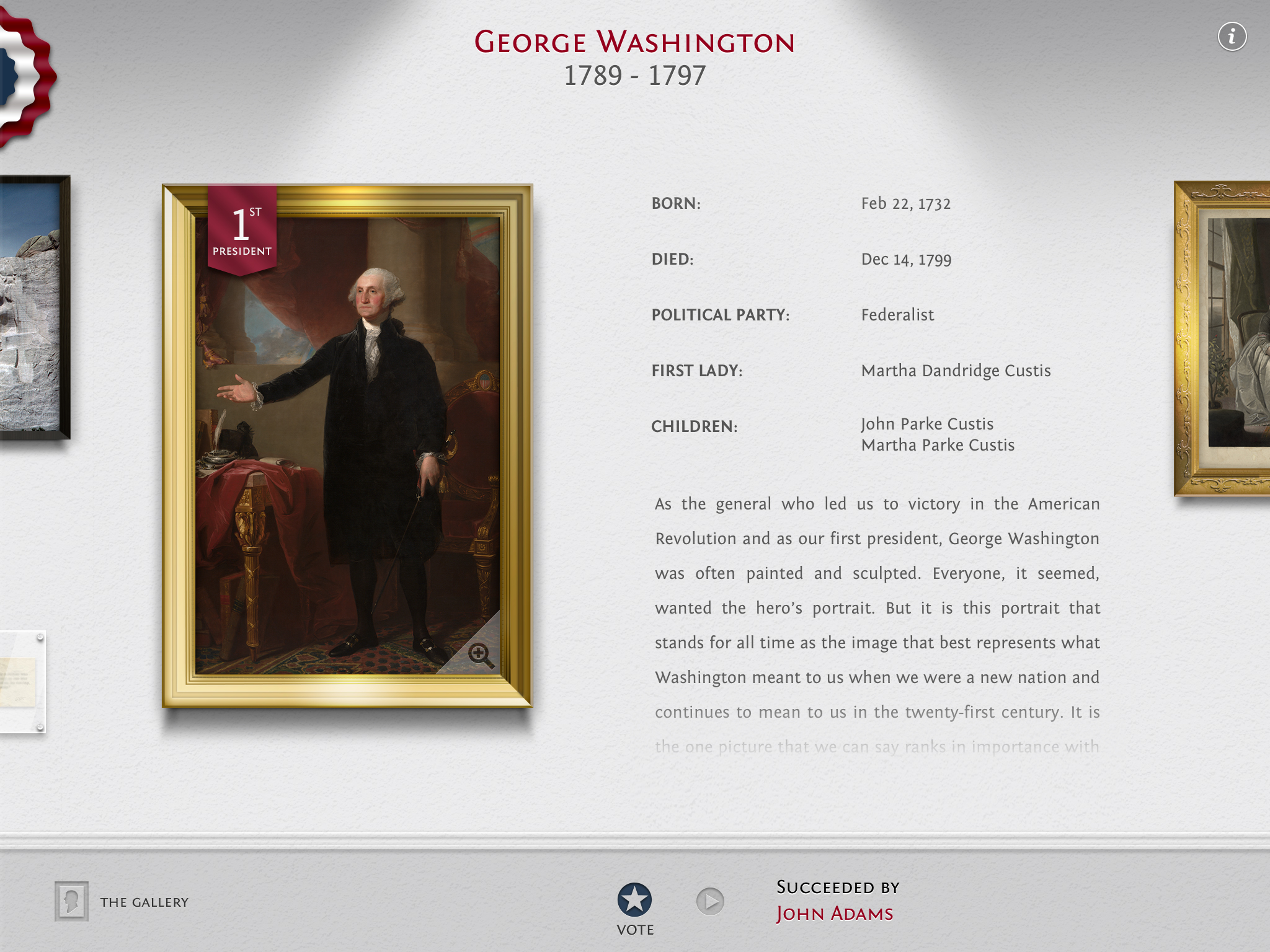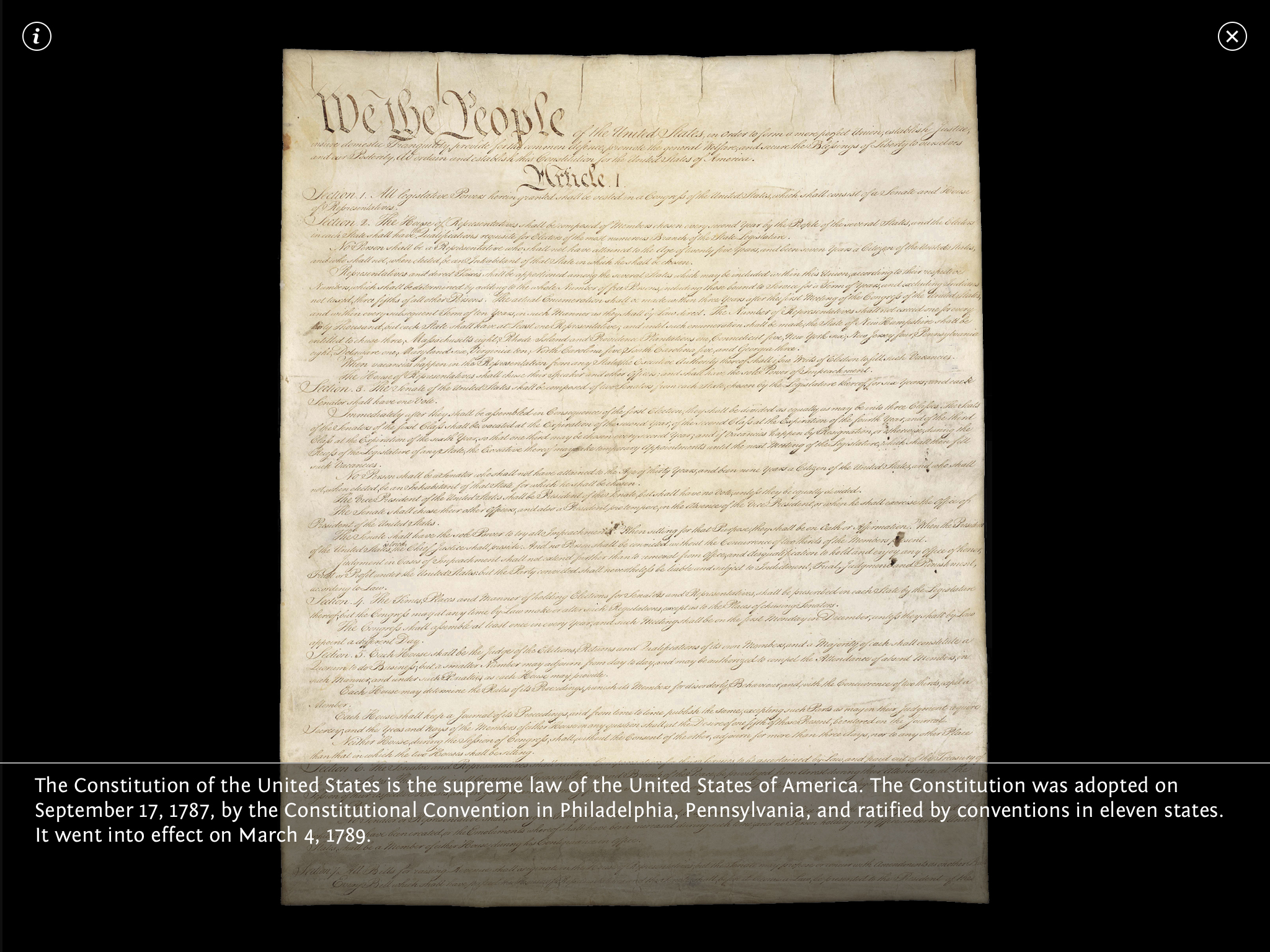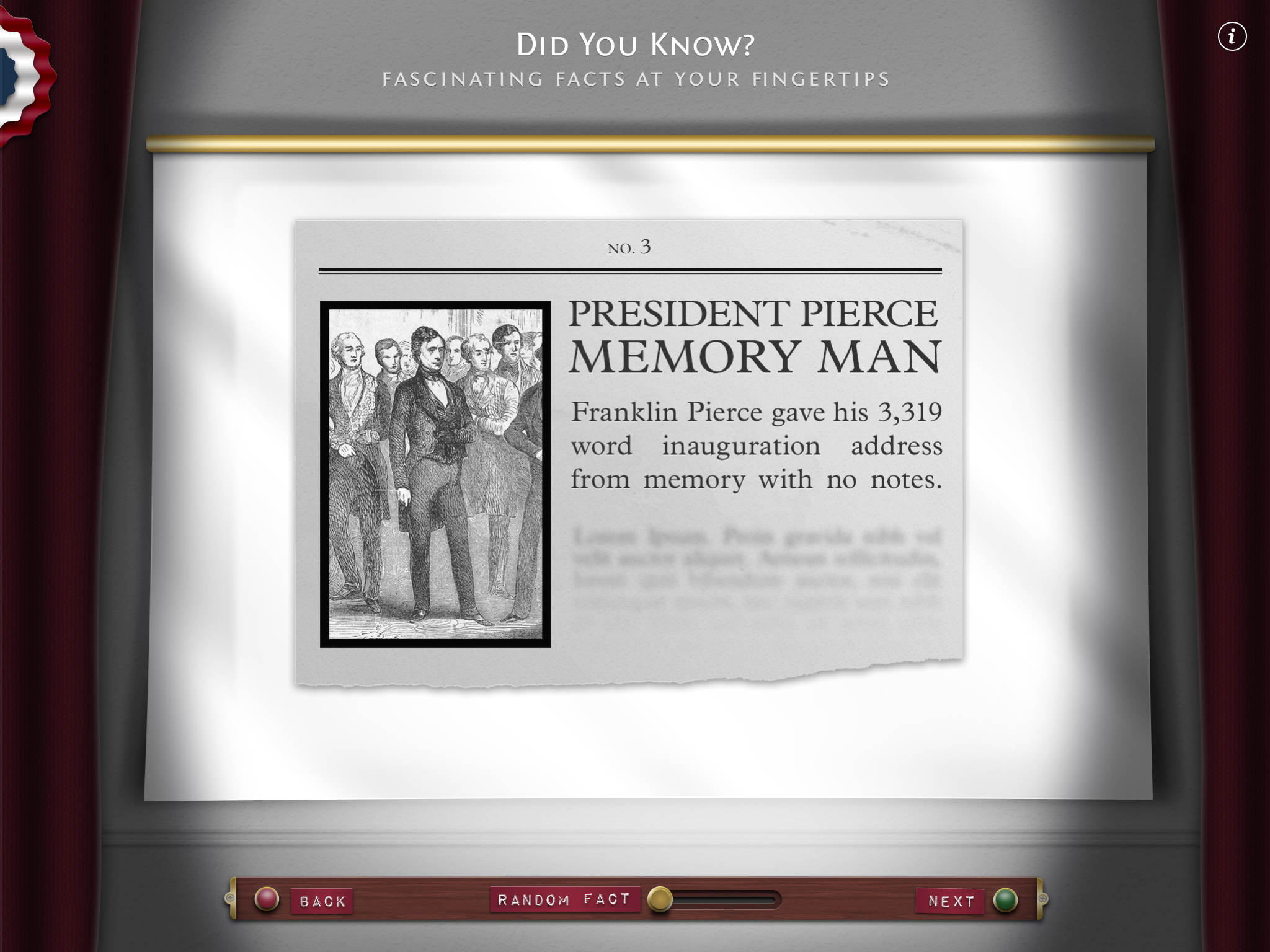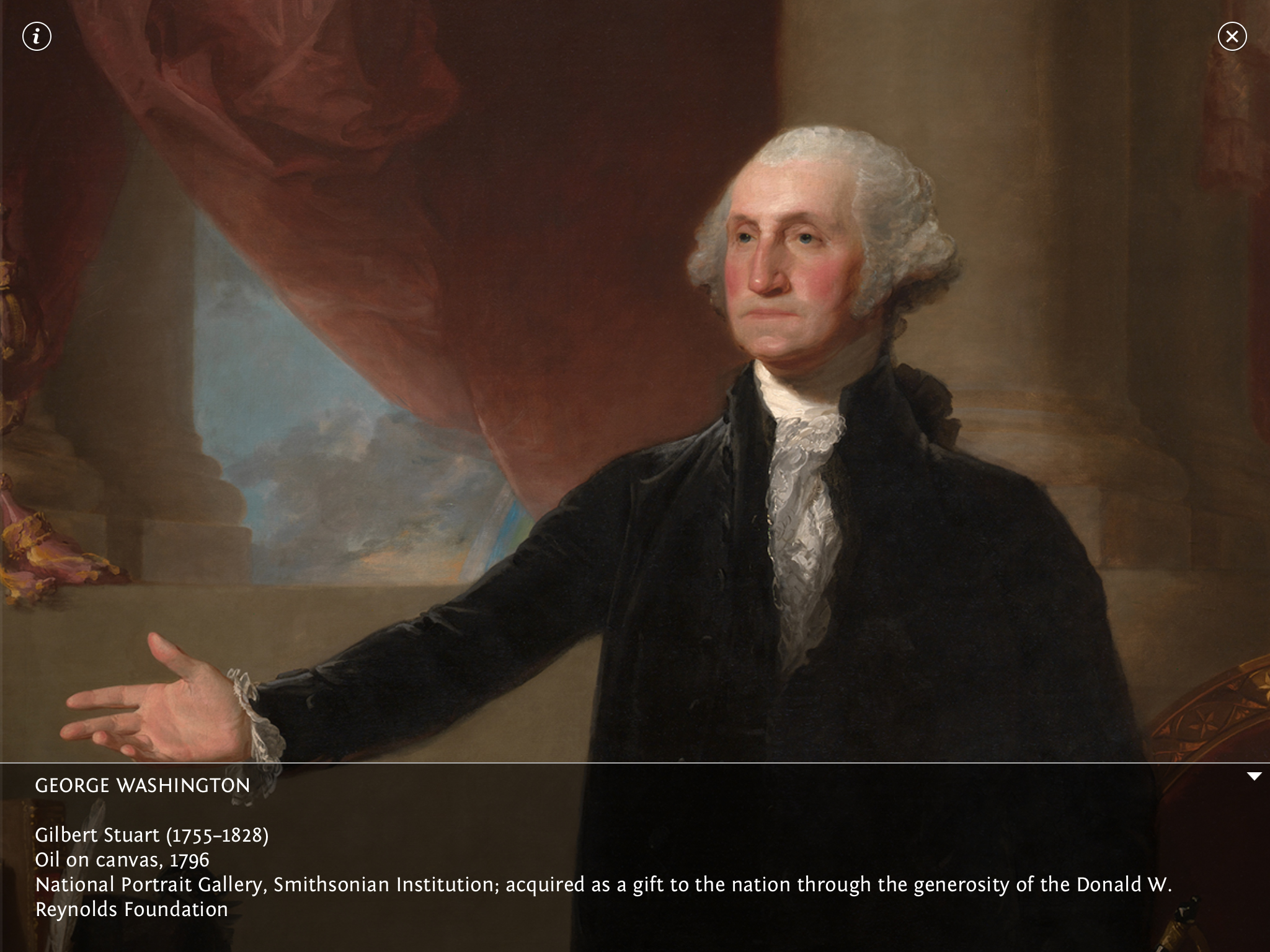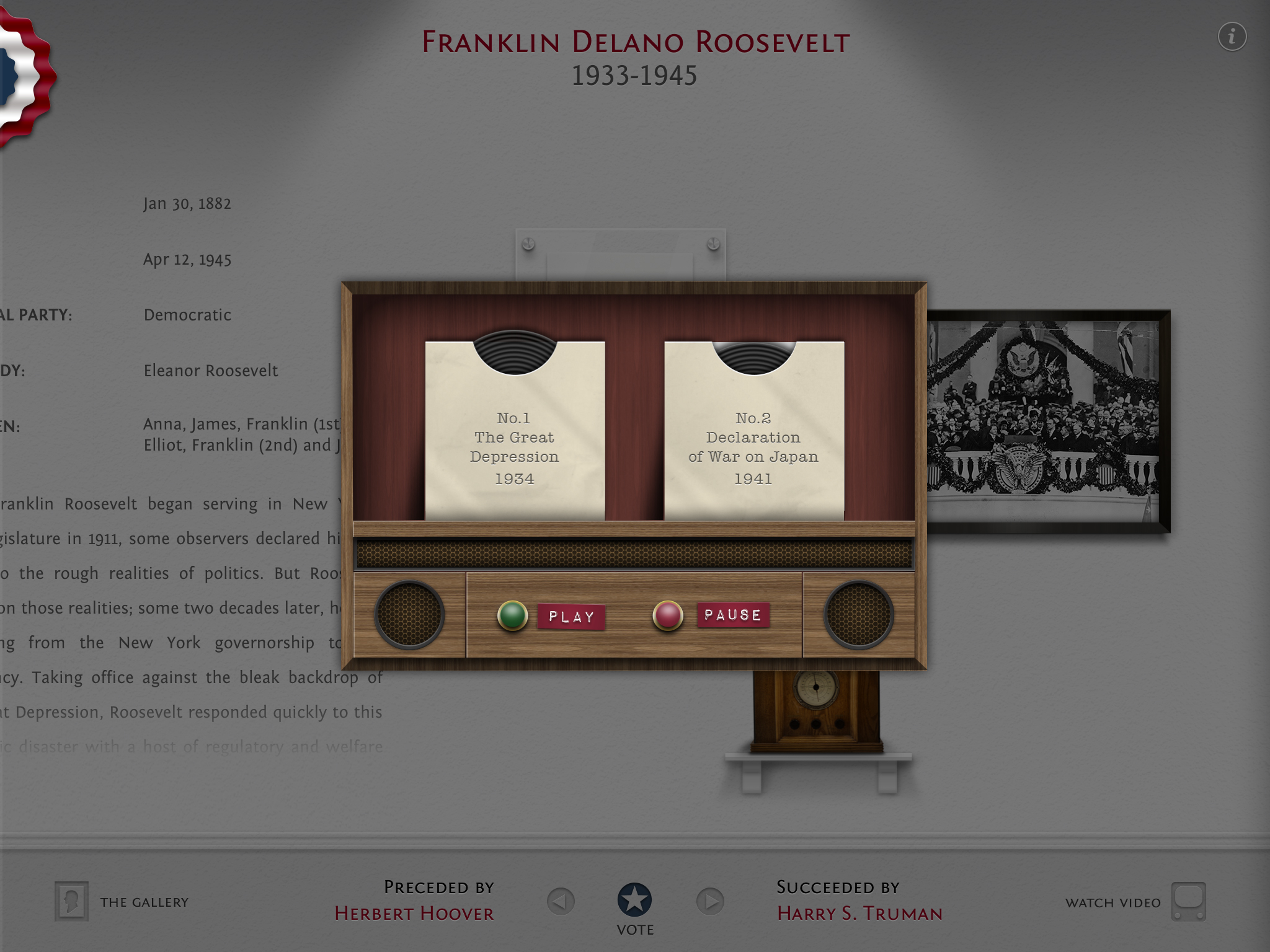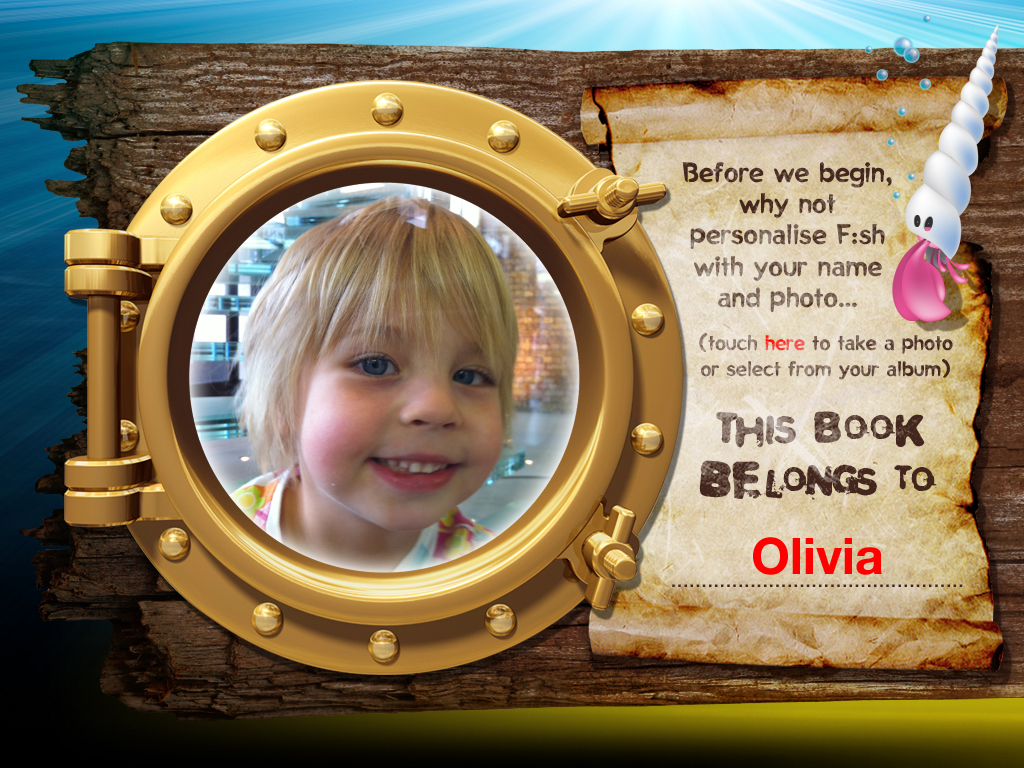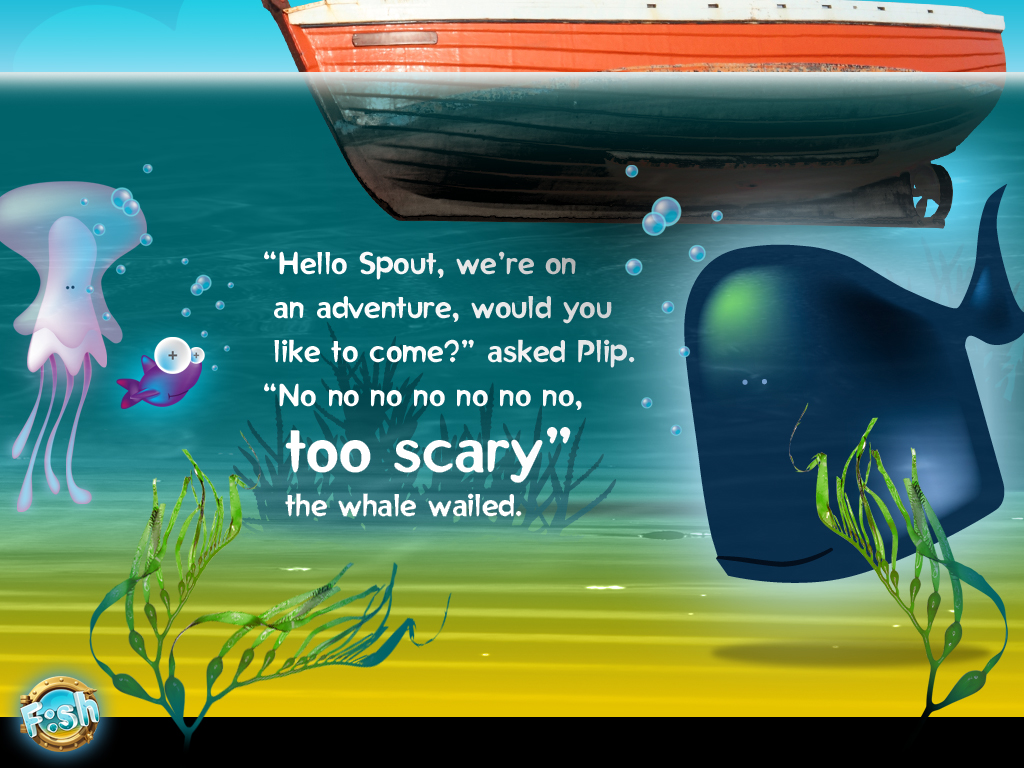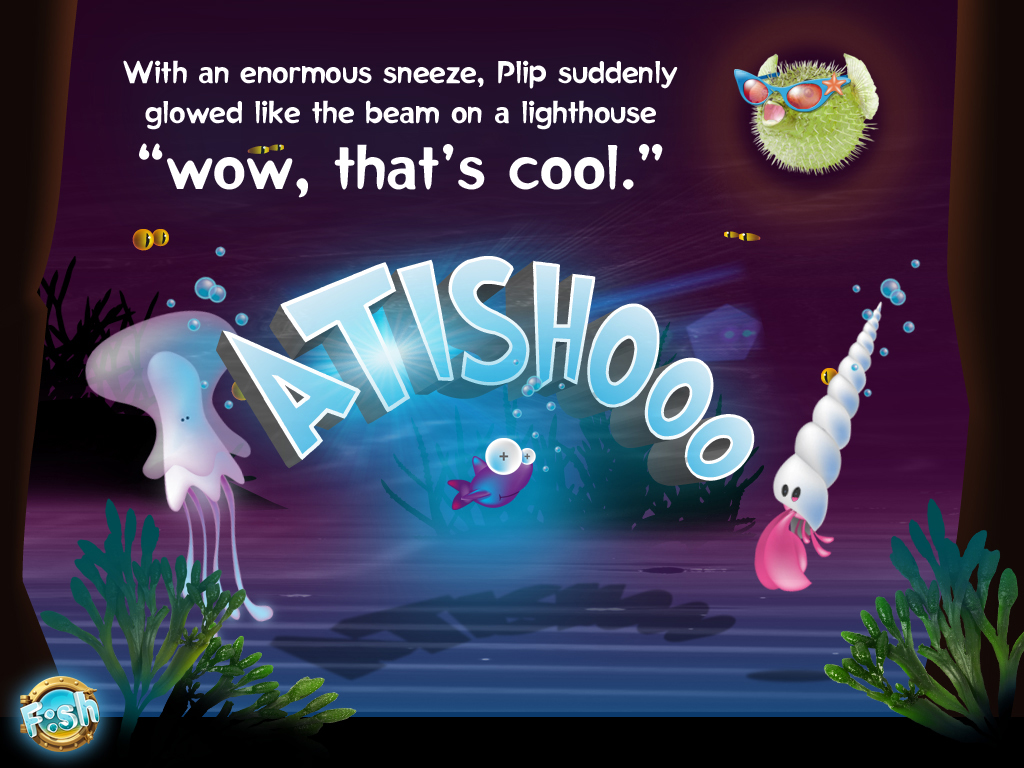At the time of the GWR pitch, I was running the London creative agency Fijit with the very talented Neil Mathieson. One of our specialities was character creation for the likes of Jim Henson, the BBC and the Discovery Channel. F:sh was one such project kick-started as a showcase for potential cartoon fun.
Nothing became of this single illustrated concept and it languished in our ‘what might have been’ pile. Time and concepts passed, with thoughts turning away from the potential for an animated series to the possibility of a printed children’s book. Another nice idea but one without the time available to bring the plans to fruition.
Fast forward to 2010. The iPad launches and Brandwidth is at the forefront of pioneering app development for this new large scale iPhone ideally suited to digital publishing – the perfect platform for children’s book characters.
If you think that making apps is simple, then the chances are you’re just making simple apps – not successful ones. There has been a lot said about apps in the past six months such as “don’t spend a lot – you’ll never make your money back”, “don’t let developers tell you apps are a complicated business” and “there’s no future in apps, what’s next?”
Let me counter those statements by describing the way we approached F:sh as a project:
“Don’t spend a lot – you’ll never make your money back”
We dedicated about three weeks of artworking and programming for F:sh to function universally across all Apple devices – iPad, iPhone and iPod Touch.
It’s true that we wanted F:sh to be a showcase of our in-house talents and there are a number of additional features and effects we could have included. We made the conscious decision to use this app to showcase not just our creative skills, but also our strategic and organisational abilities as well as strict time management and cost control.
The feature-set is as much about what we left out as what we put in. Many children’s book apps include a bewildering array of interactive elements that seem to have come from a client’s wish list, with every box checked. We avoided unnecessary colouring activities, games and digital distractions. Every interactive feature within F:sh is there because it adds to the narrative rather than detracting from it.
The focus remains on storytelling as F:sh takes advantage of the digital format by introducing a continuous journey through the book where the reader scrolls from left to right, or up and down at one stage to reveal the next part of the story.
The main characters move seamlessly from one ‘scene’ to the next following the narrative and introducing more characters and situations as the story progresses. At key stages the reader is prompted to interact with various elements and in some instances a specific activity such as shouting at the screen prompts the story to continue.
We added a simple yet effective feature to the app – virtual water, where the surface of the sea tilts to match the angle of the device, with the characters bobbing around as if floating within the screen. We built the F:sh website to take advantage of the same accelerometer control and act as a preview of the feature when viewed on an iPad, iPhone or iPod Touch.
Printed children’s books have always encouraged the reader to add their own name to the first page, for that personal touch. With apps no longer constrained by ink on paper, a child can not only add their name but also their photograph – either directly on iPad2 or iPhone, or from the photo album on iPad1 or iPod Touch.
For F:sh, we extended this feature by taking that picture and adding it to the story where the photograph from the introduction page makes a surprise reappearance in the final scene as Groober pilots his submarine into view with the child’s face looking through the porthole. Change the photo over and over to keep the book feeling fresh and encourage repeat reading, with the end scene as a reward for completing the story.