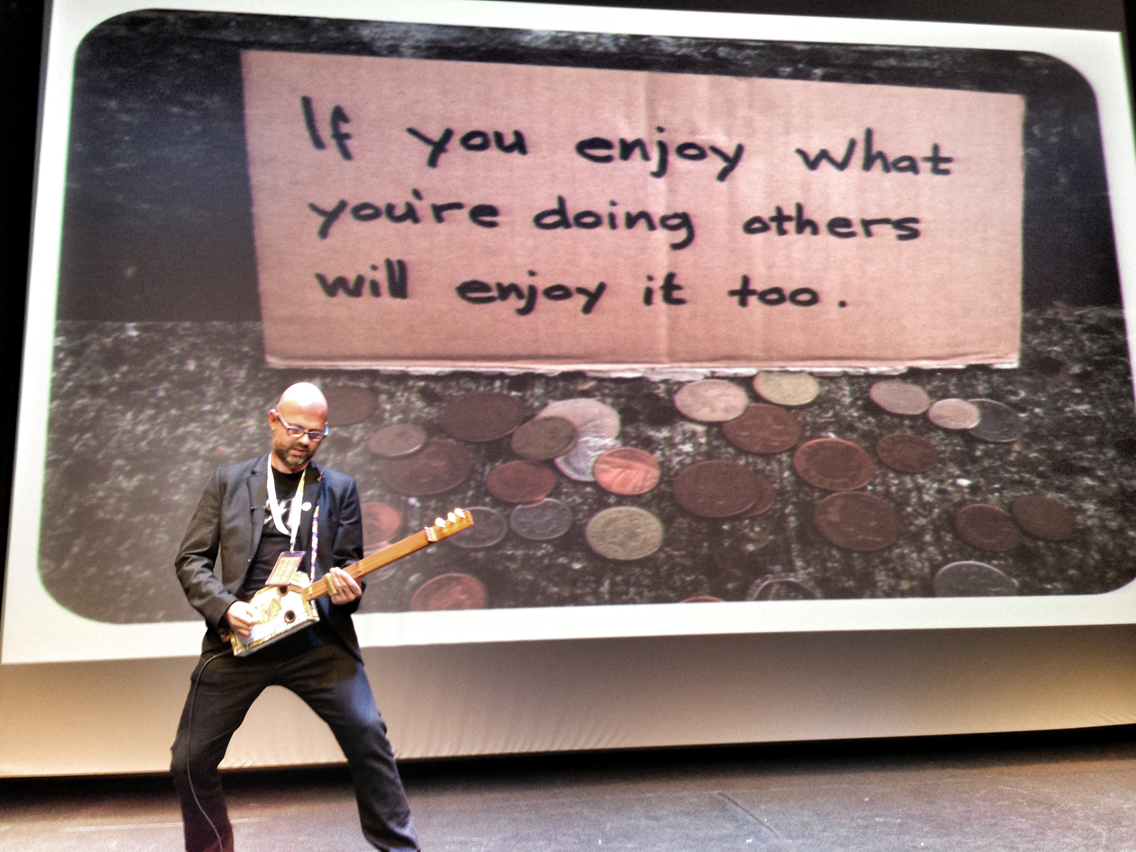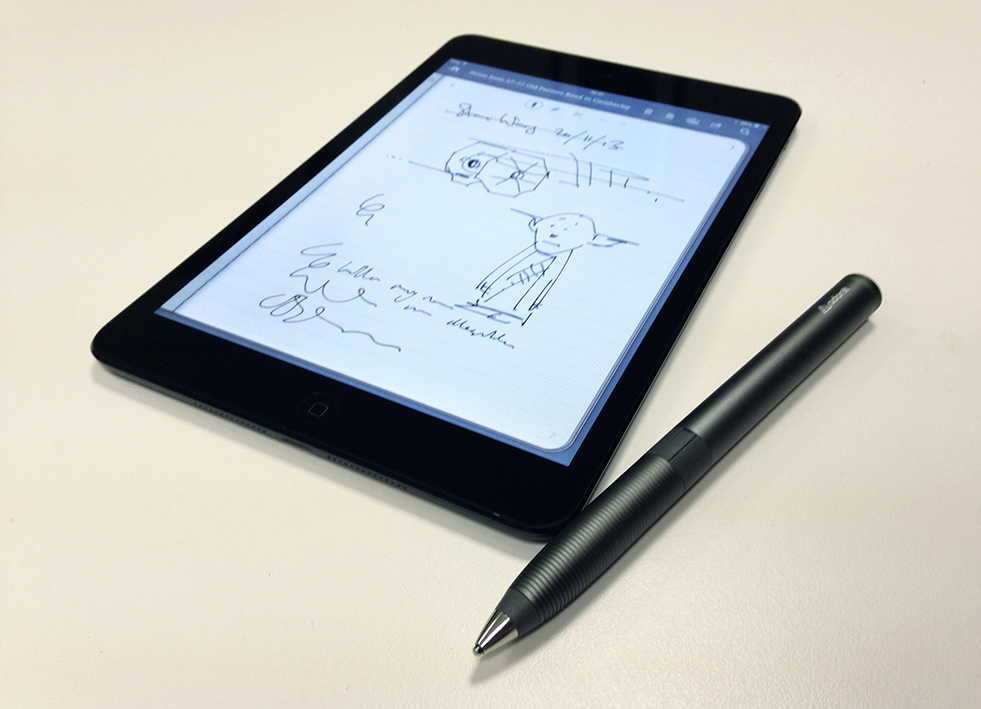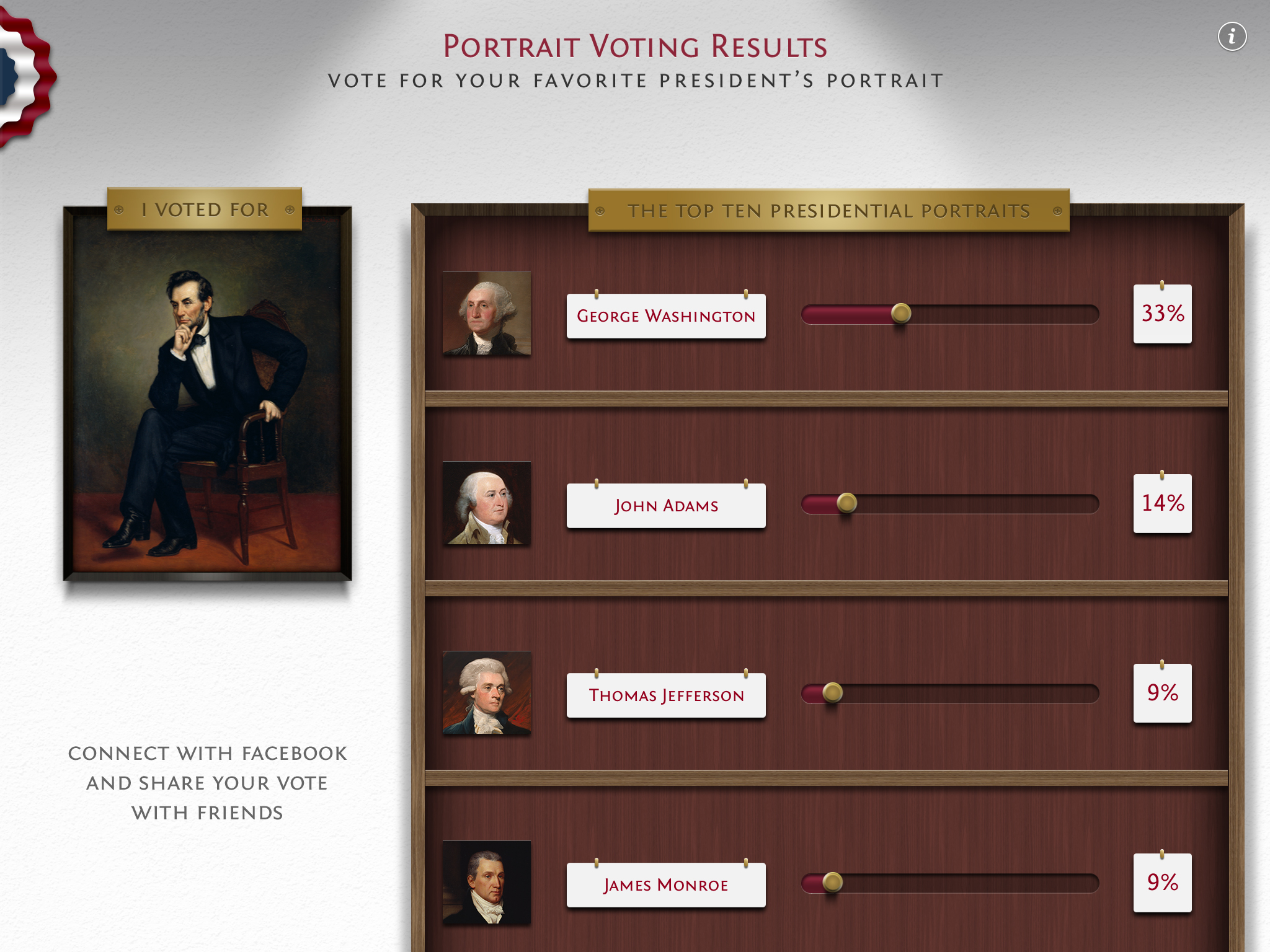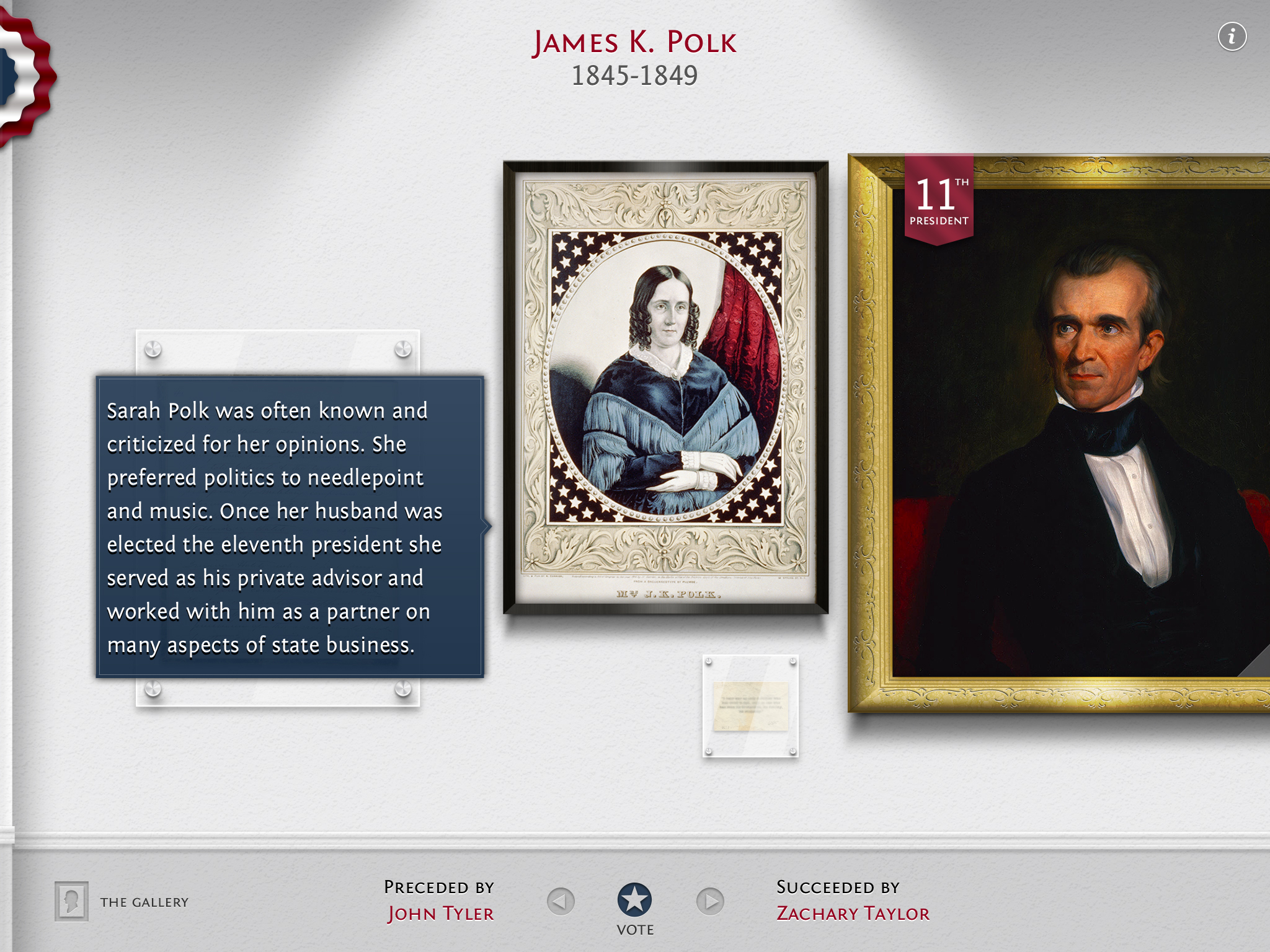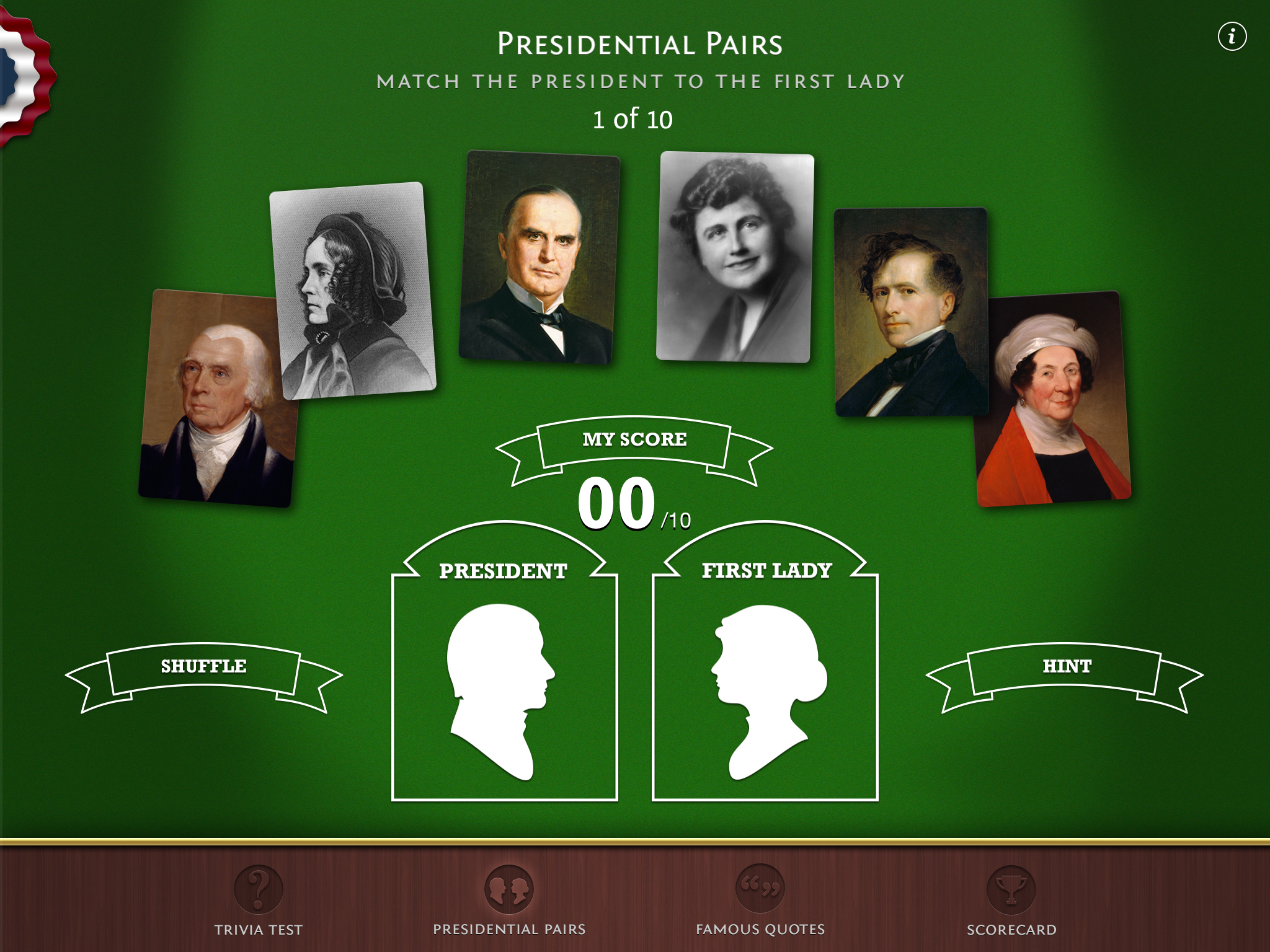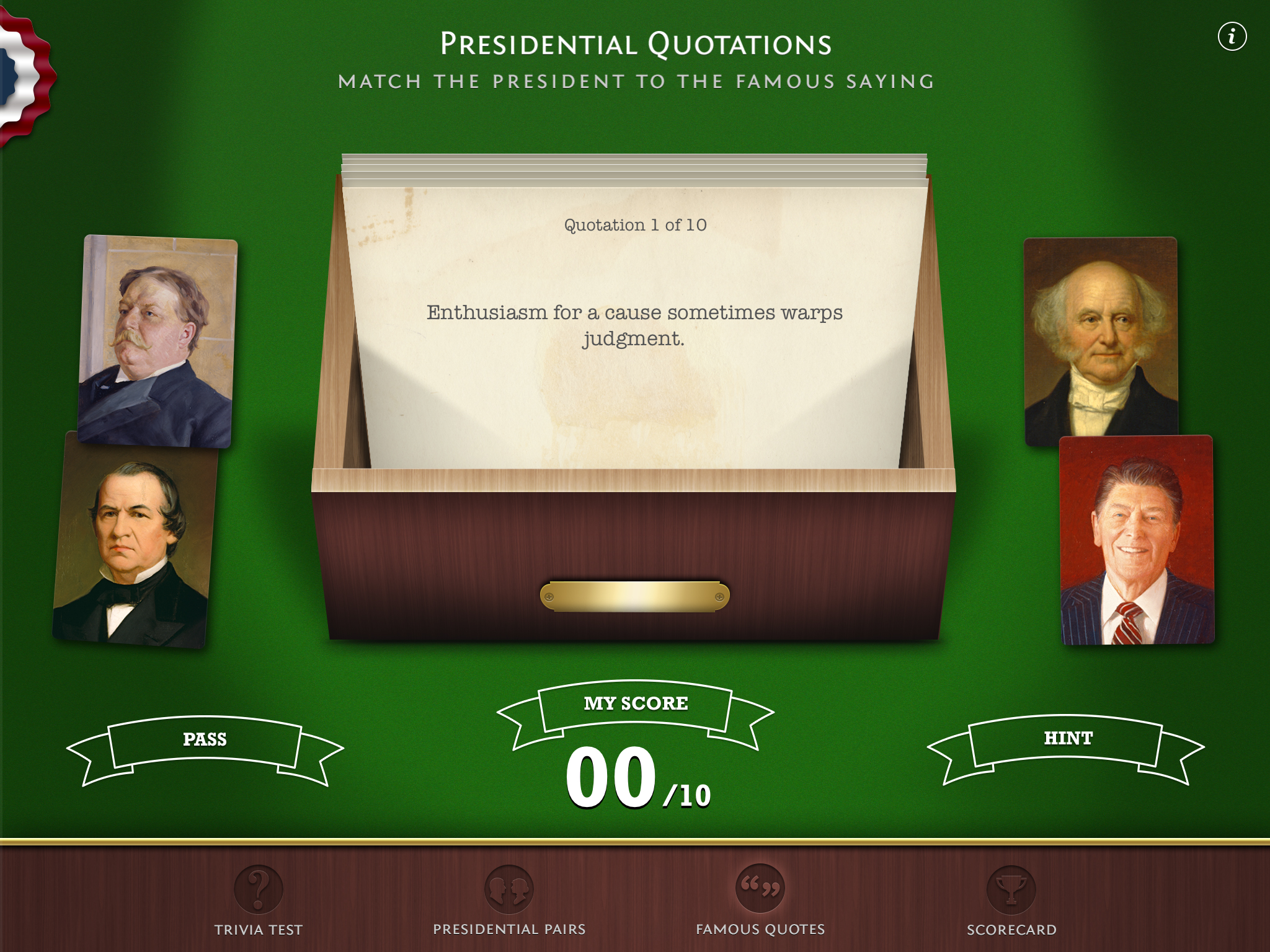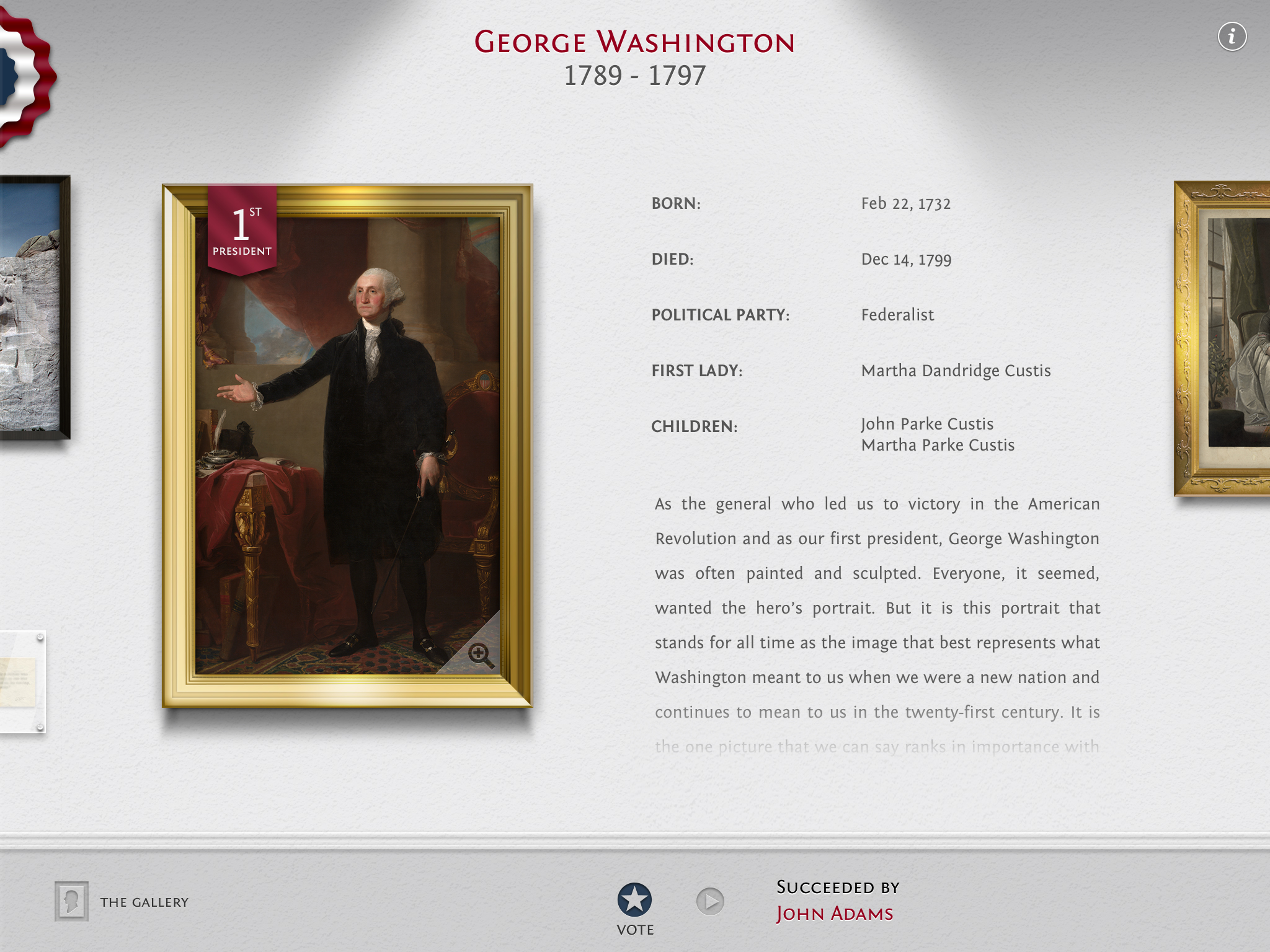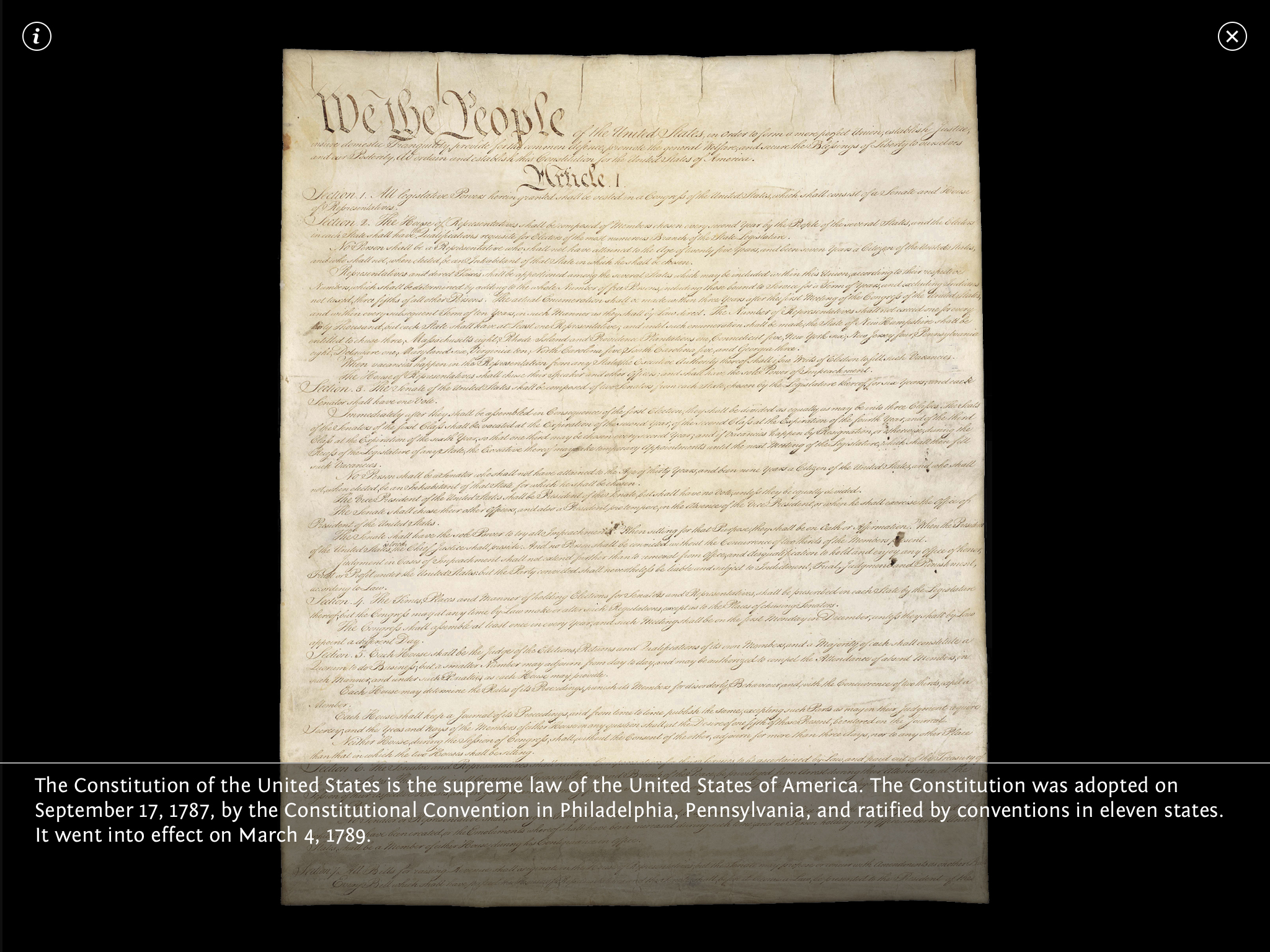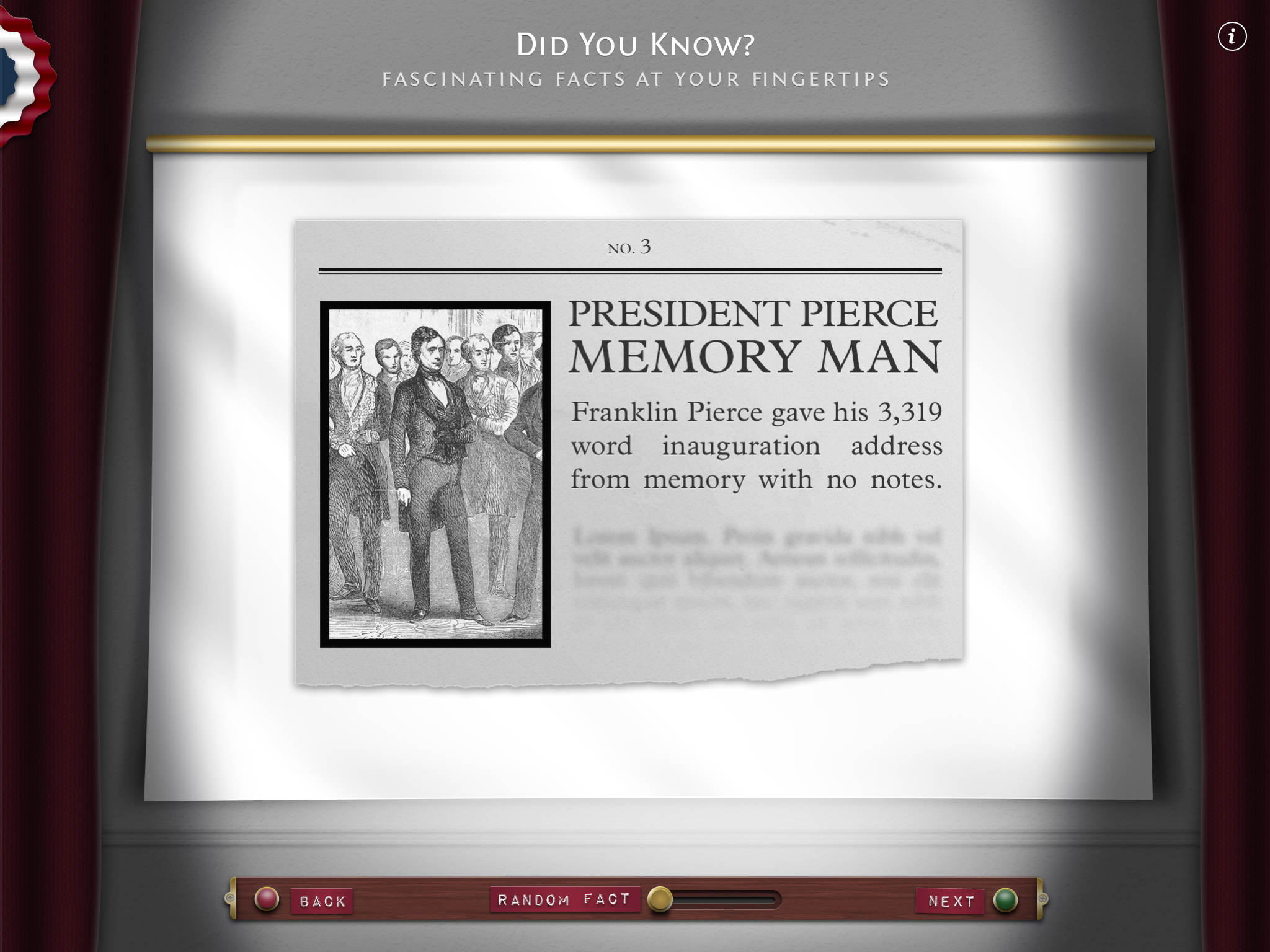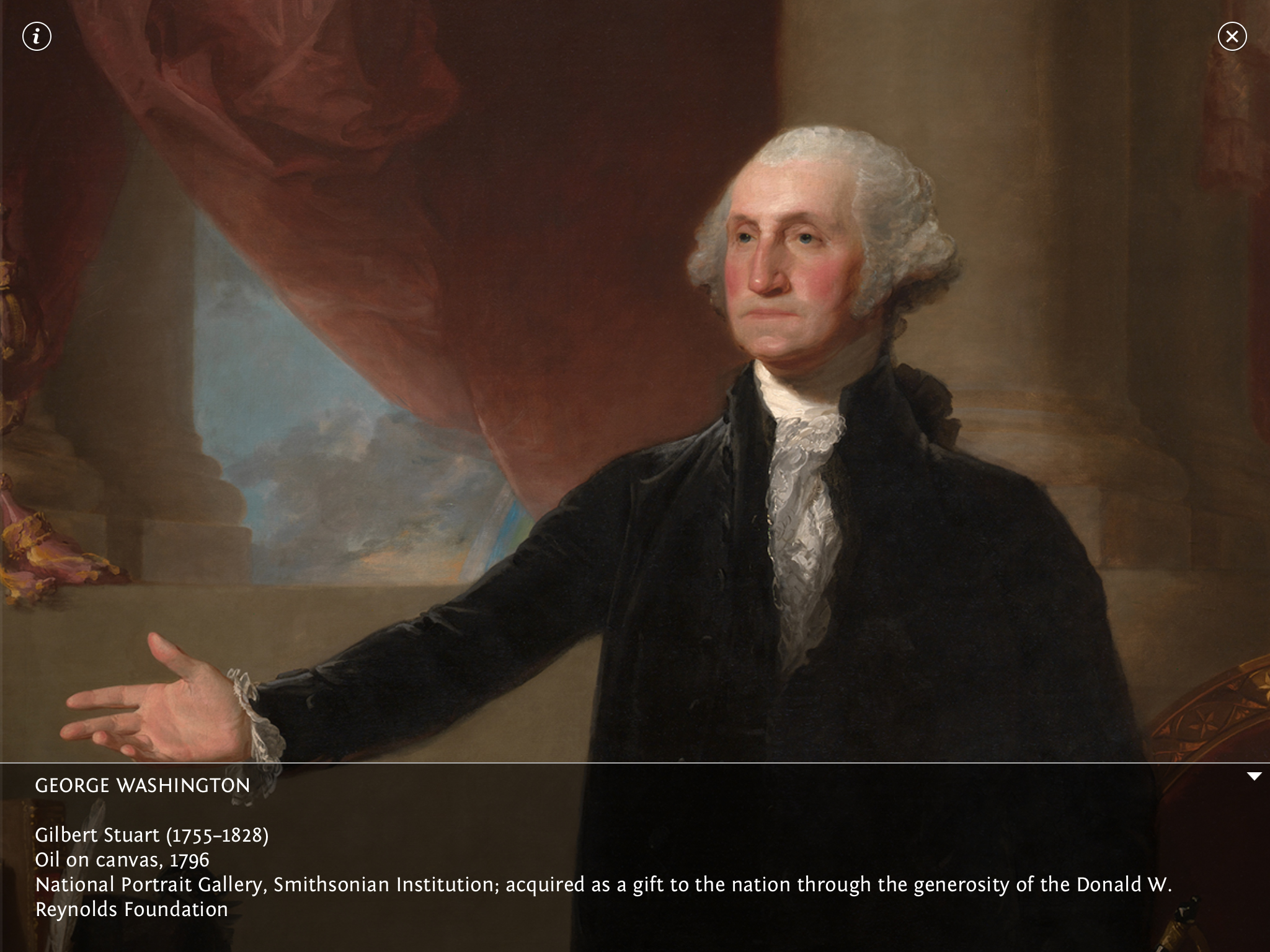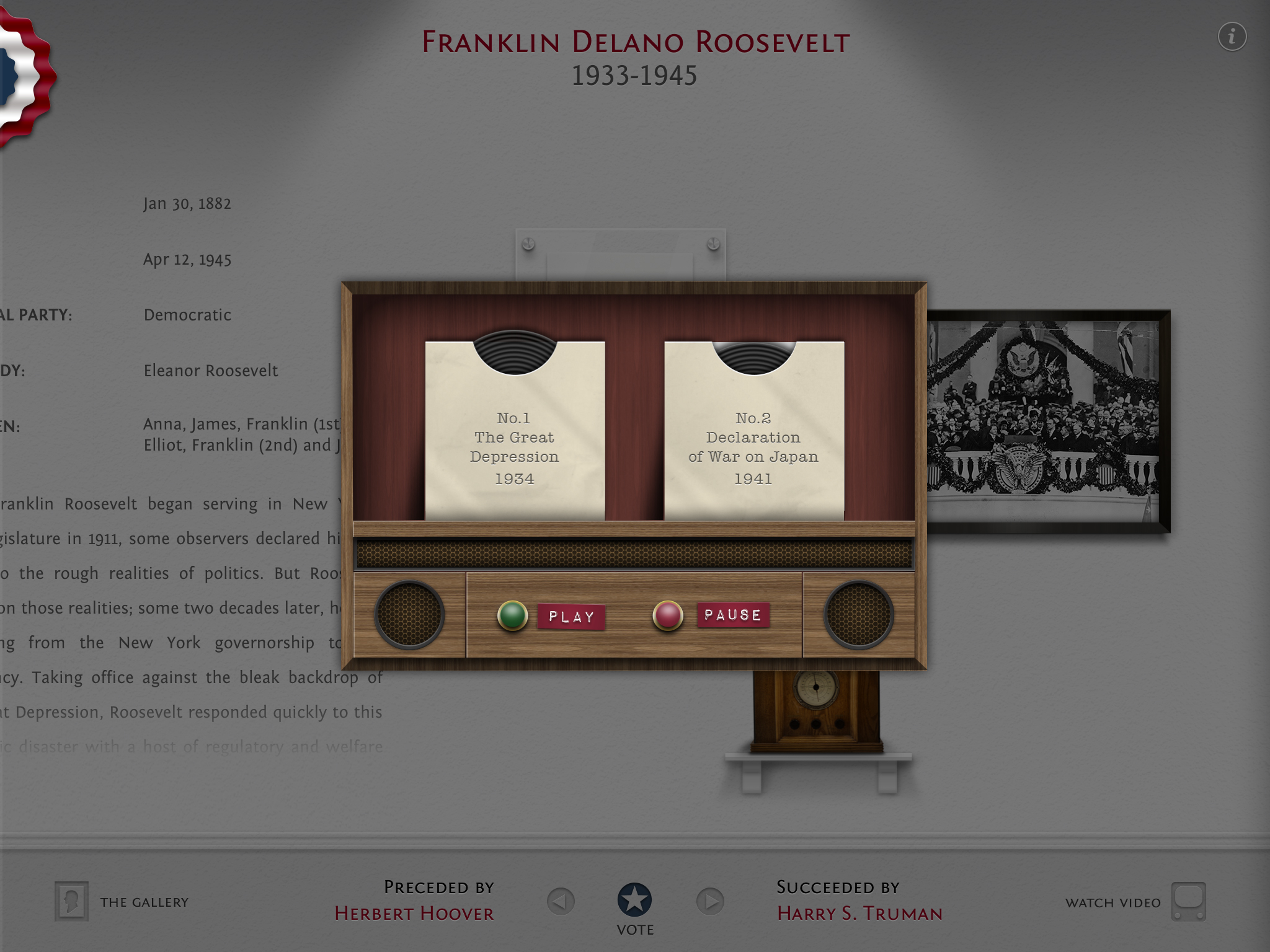Life is full of moments: good, bad, happy, sad. Full of colour and breadth or detail and depth. We have a personal and unbreakable connection with a memory but we make our own judgement of an image. Thanks to the phone camera in our pockets, we are all photographers and this makes us individually responsible for capturing the most incredible moments.
I used to be a dedicated SLR photographer. Having pursued an education in photography (if not a career), I had progressed from several film-based SLR’s to the digital variety. I loved the feel of a full-sized camera, the perceived quality and the flexibility the lens selection and manual controls offered.
The reality was, my eldest daughter Olivia began life with a set of ‘perfect’ photos. I would painstakingly photoshop food from her face and unwanted toys, pieces of furniture or poorly shaped friends and family from my photos – just to aid composition!
By the time my other daughter Hattie arrived on the scene, I had ditched the cumbersome D-SLR and replaced the full digital darkroom with the iPhone in my pocket.
This was a revelation.
I moved from the selection of perfection, to a lifetime of moments. Rather than hoping to capture something whenever I had my camera, I would take 100 casual shots for one visual memory – and that is why I’ll never turn back.
I find being able to photograph the unexpected a far greater reward than a staged set piece. You know when a smile is real, because the rest of the face wasn’t expecting it.
That doesn’t mean I’ll ever stop being a ‘proper’ photographer at heart, or a designer. I love to create, so the moments I capture are the ones I’d like to see – and I have a critical eye. Most shots are edited in Snapseed or Black and many never reach a public audience.
It has never been easier to share great photography with the world. That doesn’t mean I haven’t got myself into trouble trying to do just this during my world travels. I was detained at gunpoint in Beirut for snapping architectural photos where I shouldn’t, I ventured into the most dangerous parts of Moscow to capture street lighting and walked back out – thanks to ignorance rather than travel awareness and I have taken risks for great automotive shots by hanging out of a few car windows, off-roading a Bentley GT and many more.
Smartphone technology moves on every year, but I still use an iPhone 7 Plus. The phone isn’t slow, the battery life is acceptable, and the camera is great. Do I need a new phone? No. Would I like one? I’m an Apple fan, so of course.
Will an iPhone 11 Pro make me a better photographer? Absolutely not. It will deliver greater detail and perform better under lower light conditions. But a phone doesn’t make a moment…
…we do.
You can find all my photo highlights on Instagram if you’d like to follow the journey.